
Our Teams and I love the planning poker cards for sizing user stories. But what do you do in remote team situations or if you don’t have a deck handy? Here is a review of a few free sites that offer planning poker apps. Anyone of the sites should work long term or just in a pinch. If you have money one might purchase into a paid versions, but the a free version could work just fine.
- Pointing Poker (https://www.pointingpoker.com/)
- PlanITPoker (https://www.planitpoker.com/)
- Scrum Poker Online (https://www.scrumpoker.online/)
All those above are free and there is another product from the people at Mountain Goat software called Planning Poker (https://www.planningpoker.com/) but for over 5 users there is a fee. This post does not review this game. Mountain Goat Software also sells the physical playing cards if you need some https://store.mountaingoatsoftware.com/ . There are also a few new add-ons available on different websites for tools for systems like jira, but they are not reviewed either.
Quick Results and Rank, but in please feel free to try the different ones out with your team as everyone likes things for different reason. The review was conducted while logged on two different different computers and a Samsung Android phone. Below the ranking are the compete reviews and snapshots.
- Pointing Poker
- Liked the simplicity. It is a simple poker game that is easy to share and see by all.
- They also have a nice retrospective tool online
- email based login for saving your game setup but no email is required to play
- PlanITPoker
- This is also very good. If you need to track and record each story results for your company. This game would be best.
- The graphics are the best of the 3 tools reviewed
- Email based login for saving your game setup but no email is required to play
- Scrum Poker Online
- This one is OK and has pretty card graphics also
- It is session based and not email based. You can mark the sessions private or anyone can join
- Draw back – If you forget your password for your session, you are out of luck. I did and I could not get back into the session. You just have to create a new session
- Sessions clear out every so often
- I did not like the fact that the organizer could not vote
- I did not like the fact that the voters could not see the teams votes
Pointing Poker
- Pointing Poker (https://www.pointingpoker.com/)
Below is the screen seen on my mobile phone. Anyone of the participants can clear the votes or show the votes, so you have to let everyone know in advance or they will push the buttons on the screen.
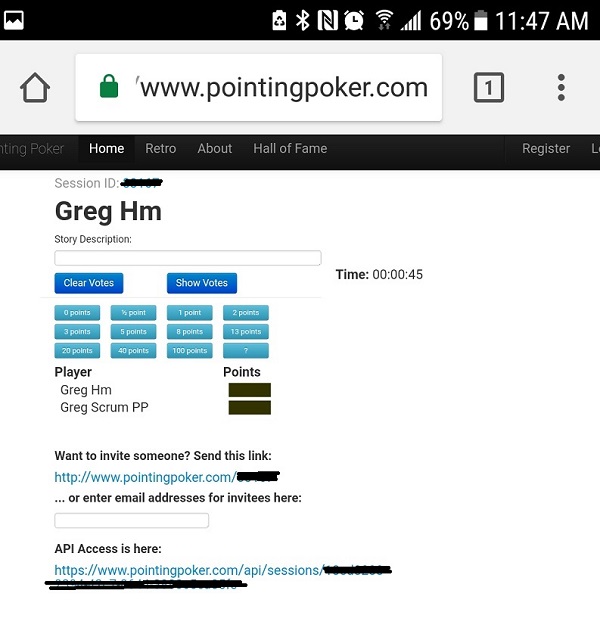
Each player only sees his or her votes until all the votes are cast or the show votes button is pressed.
The nice thing about the Pointing Poker site is that it is really simple. If all is needed is planning poker during a remote backlog refinement session then this is a great little tool. It has instant review and does not require recording stories in the system.
Below is their offer for a simple retrospective screen. It is also a nice service, if want to try something different.
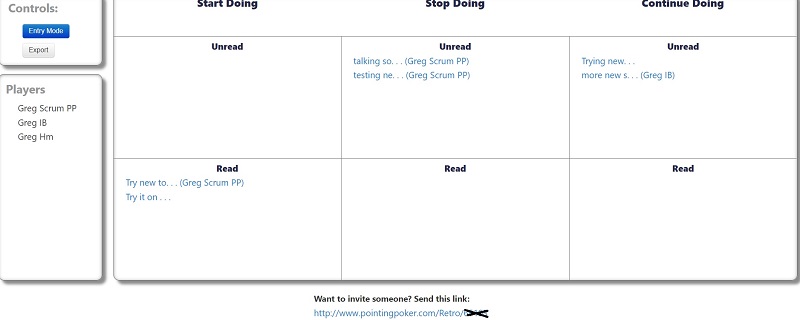
PlanITPoker
- PlanITPoker (https://www.planitpoker.com/)
This is also a nice program. It does ask for User Stories to vote on, which is also a limitation. It does not allow one to really go back and revote on a story once closed. It is nice that the system allows the user to export the results along with the results. This can be handy in a more formal process or if anyone would like to review a history of votes.
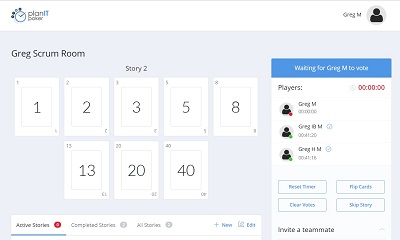
Once all the votes are cast then they appear. The team can change their votes until voting is closed or finished.

Here is the view on the mobile phone. It has nice graphics.
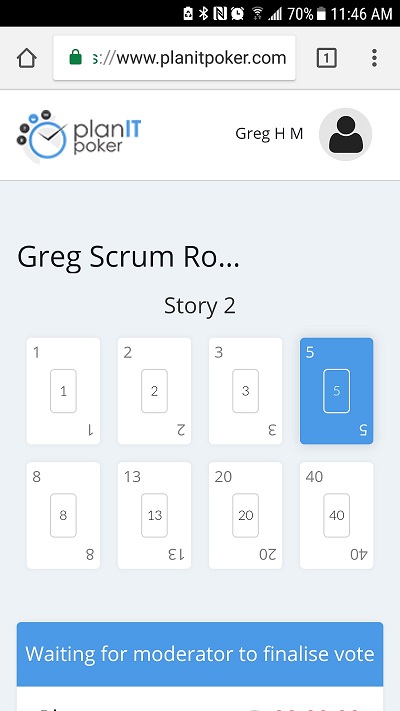
Scrum Poker Online
This program is ok also. One just has to click the private checkbox to prevent anyone from joining and voting. The other problem is that if you forget your password to the session id then you have to start over. I also found that the sessions clear out of the system every so often. This means that you can not reuse the session IDs and have to re-invite everyone for each refinement session.
Two other items I don’t like: 1) The lead person activating the session can not vote, which is ok and 2) the players can’t see the votes, only the lead person.
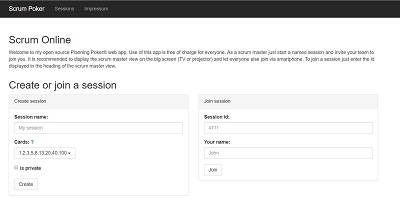
The next screen is the screen the voters see. Again they don’t get to see the final votes only the cards.

The game leader only sees the final votes from every one

Lastly the mobile version
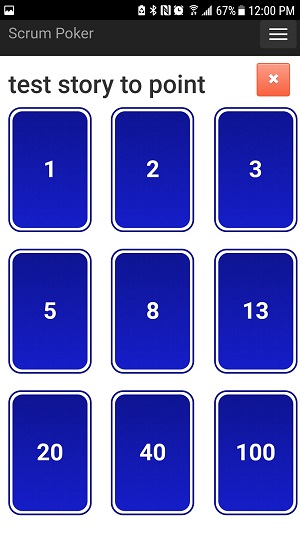
I hope this article helps and you have successful backlog refinement sessions whether they are local or remote.
Happy Scrumming,
Greg

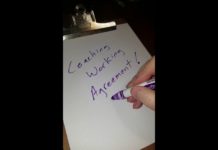




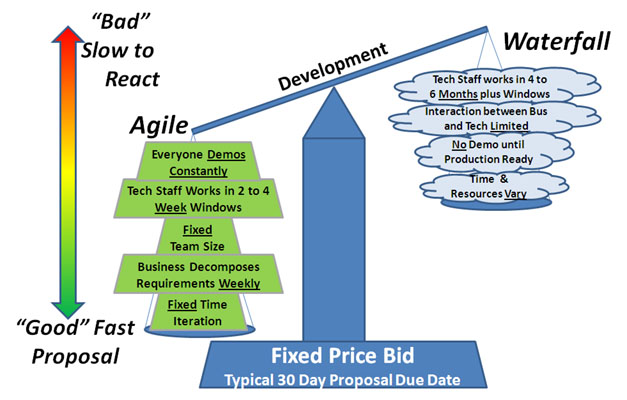
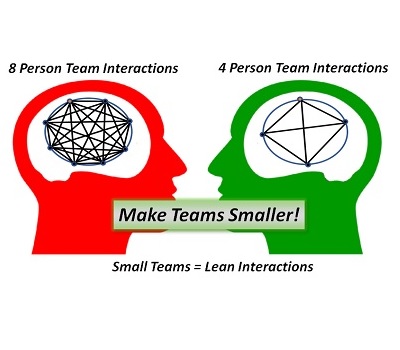
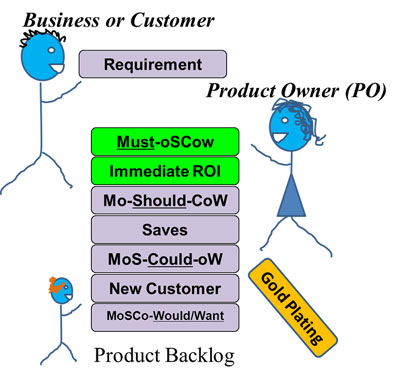
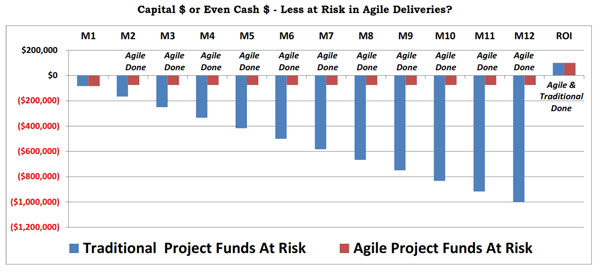


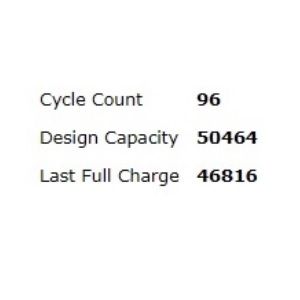


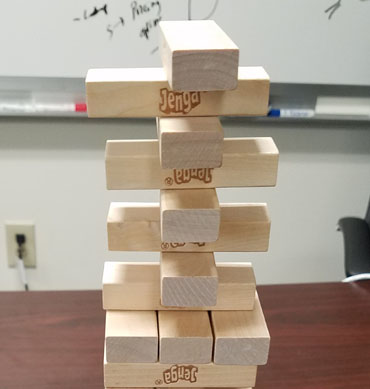

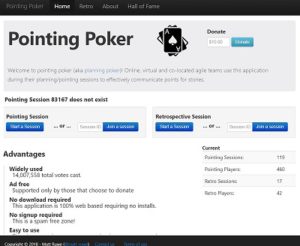






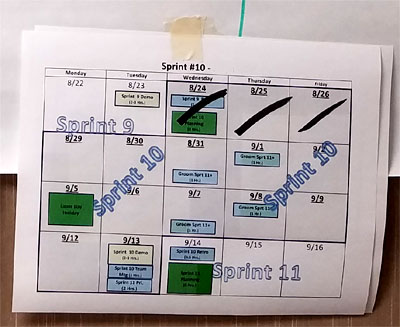
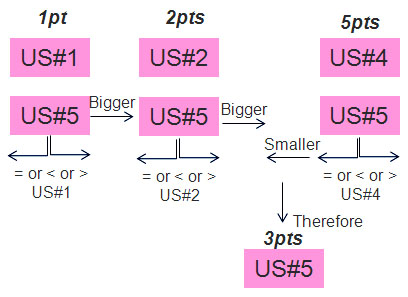

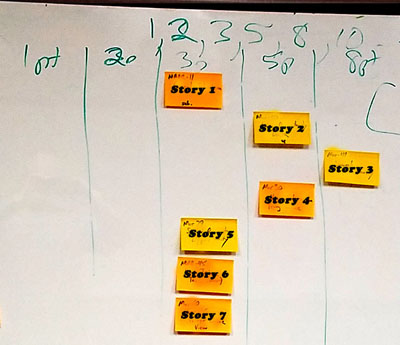


As the author of scrumpoker.online this was interesting feedback. A few of your arguments are already open tickets on Github and will be resolved once I find the time.
I would only like to clarify that while sessions are “removed” from the overview, they are never deleted. They reappear as soon as there is some action in the session (user joins, poll started, …).
Thanks for your comments. Best wishes on your software development.
Comments are closed.