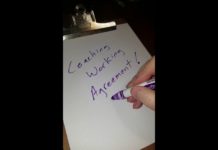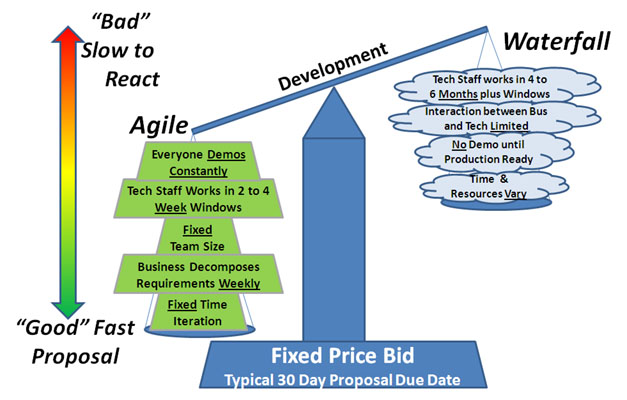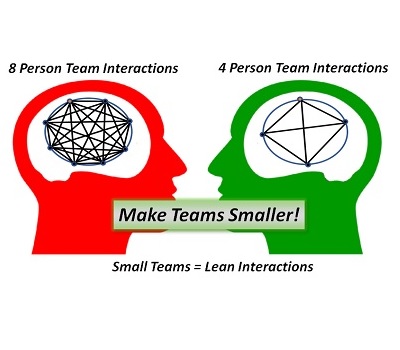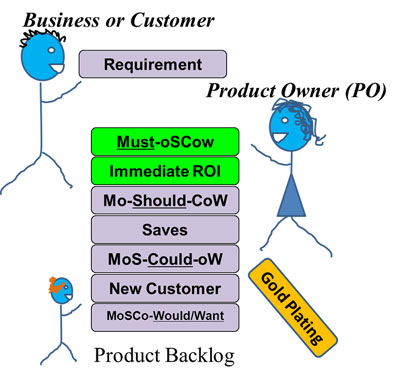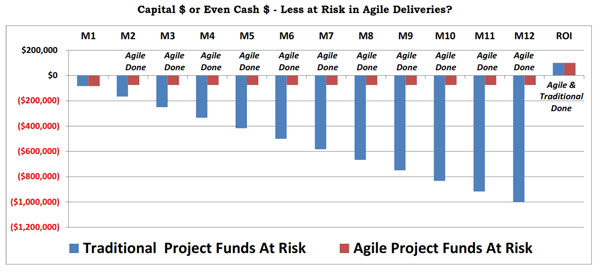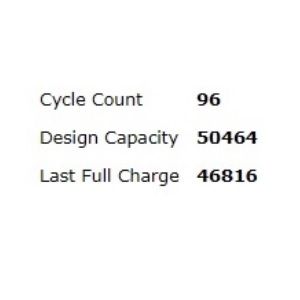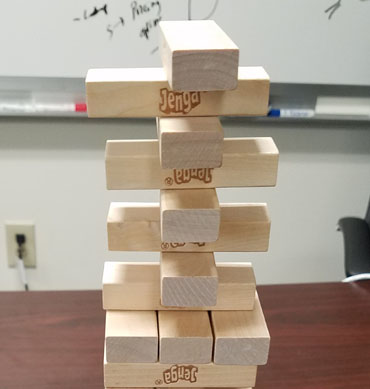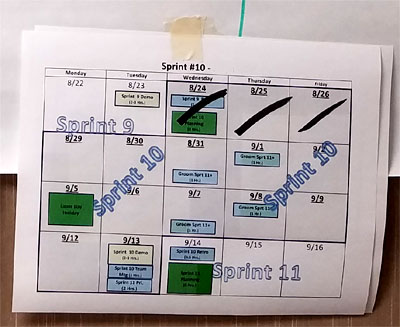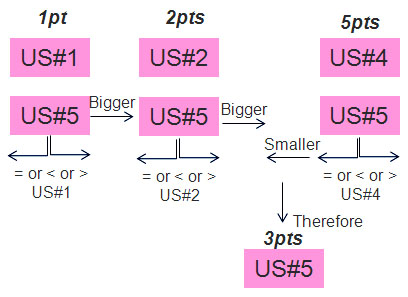This YouTube translation is an Awesome feature and I’m going to use it to help me generate content and documentation for video blogs. The case of Bob the Bug, but like every tech there still needs some human intervention, as the tech is still maturing. Some of my favorite interpretations of my accent by YouTube.
Now I’m not picking on the tech, because this is awesome. Do you realize how much time this little feature saves? As for someone like myself who is doing all my blogging and video editing, this is a great way to build content and document it for the search engines.
My favorite is bob for bug
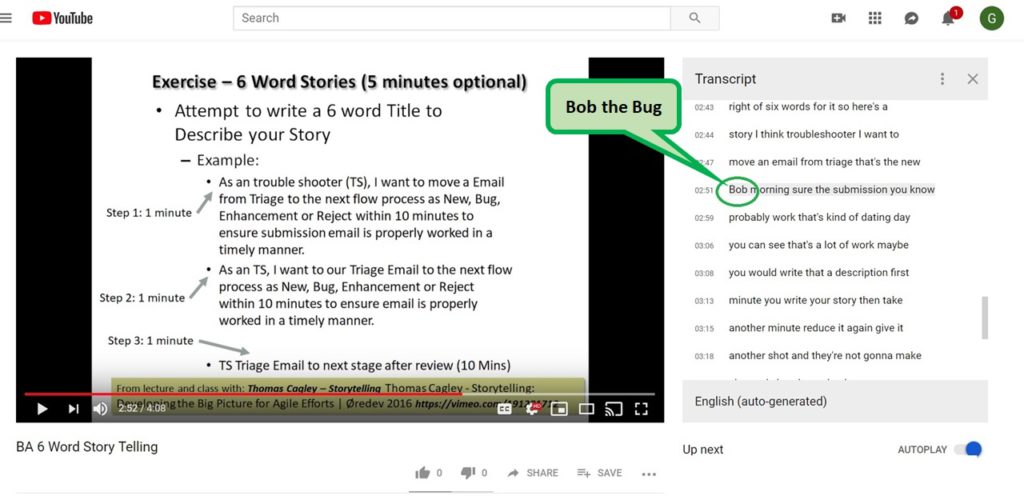
Some of my favorite interpretations of my accent by YouTube.
- As in the title bug became Bob
- Great is Brick – which I’m not sure is a great thing to say about a lecture
- lecture became nightshirt – now I don’t want an R rating hehe
Now to share credit in exploring this new found tool. I saw GaryVee’s Content Model (making 30+ pieces of content from single keynote) strategy slide deck in the link below. He mentioned the translation feature in YouTube and some other products.
Then the other day I was talking to a neighbor of mine about what he does for a living and it turns out he builds websites. We started chatting about GartVee and building content and he showed me the three little dots on YouTube . (By the way has anyone noticed that every where the 3 dots are being used? When did this become the standard practice? If I get time I will have to investigate the 3 dots.) I finally got the chance to experiment with the YouTube feature. By the way there were no elaborate user instructions, nor did I need any. Item 2 in the agile manifesto “Working software over comprehensive documentation.” The cool thing if an organization needed written documentation, they could make a YouTube video and then transcribe it. As I said their is nothing that says “No Documentation.” The Lean Agile mindset is to do it smartly!
Shameless plug for my neighbor Jason Nicolais https://www.linkedin.com/in/jason-nicolais-81616b38/
Any way the translation is easy. Just click on the 3 dots and select “Open transcript”. Then it should appear on the right side. When it is done you can copy and paste the text into word or something. But now the human has to double check what is said and what is captured before you just go and post it in a blog.
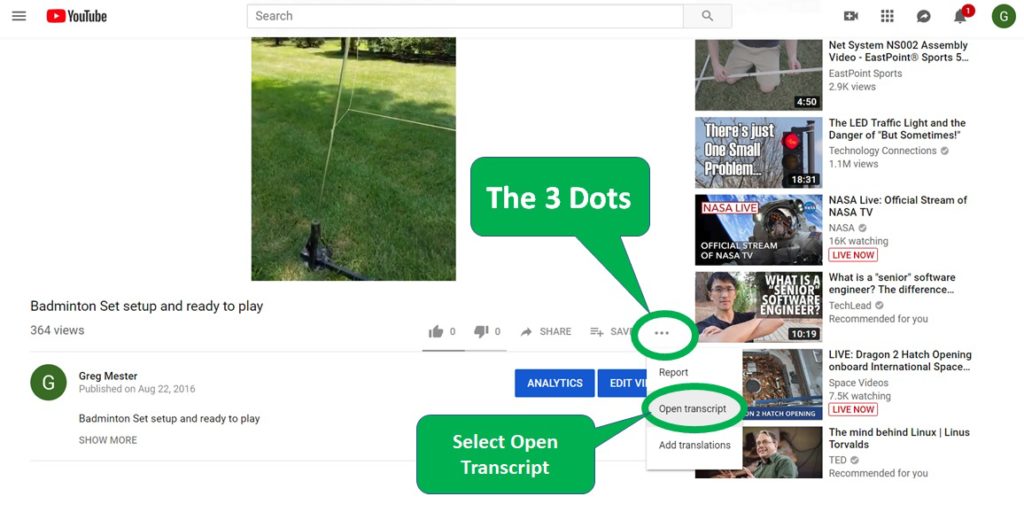
Then the transcript appears on the right. It is that easy.
Have fun and Happy Blogging,
Greg